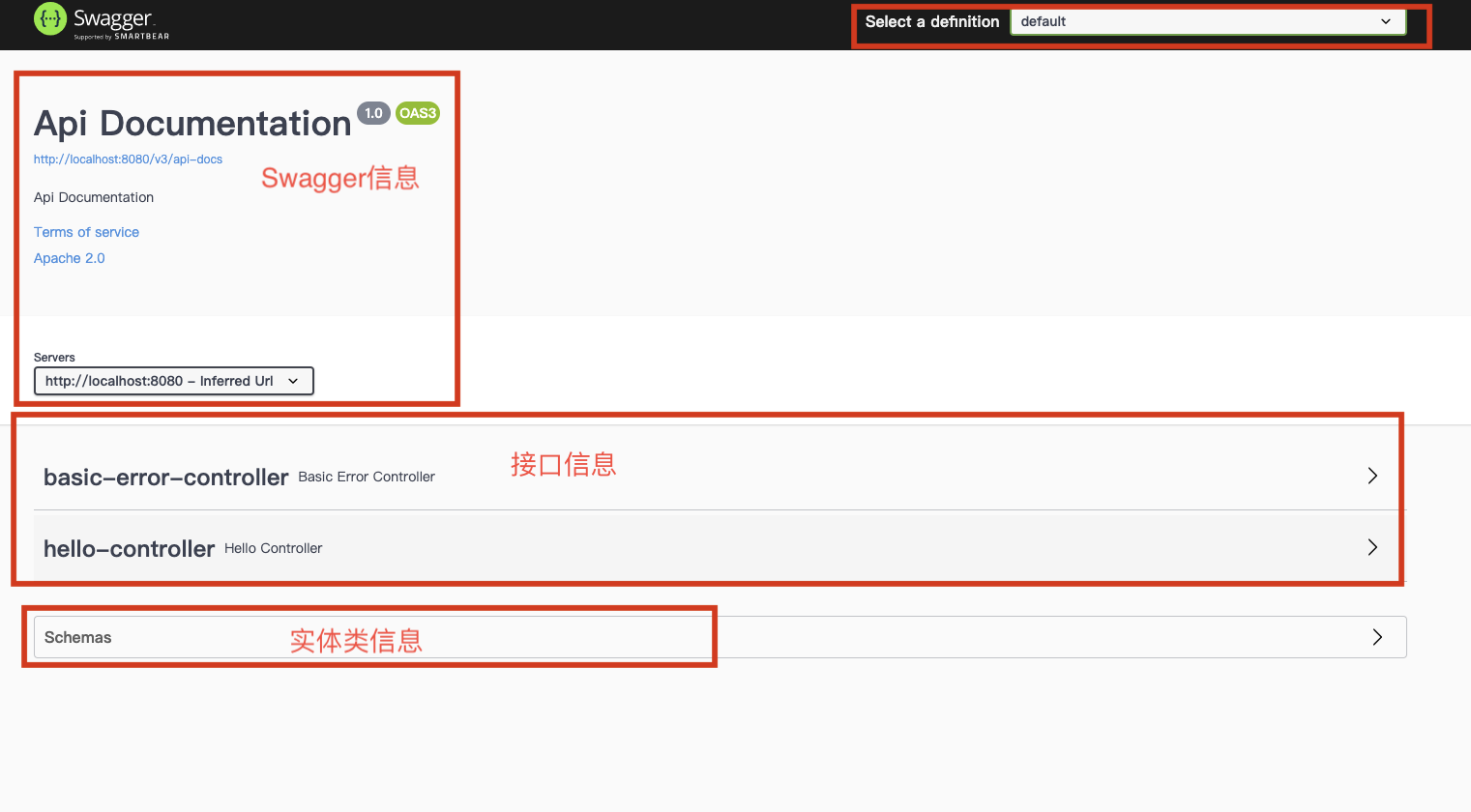Swagger 特点
- 世界上最流行的Api框架
- RestFul Api 文档在线自动生成工具 -> Api文档与API定义同步更新
- 支持多种语言(Java,PHP…)
官网:https://swagger.io
在项目中使用Swagger需要springbox;
SpringBoot 集成 Swagger
- 新建 SpringBoot-web 项目
- 导入相关依赖
1
2
3
4
5
6
7
8
9
10
11
12
13
14
15
16
| <dependency>
<groupId>io.springfox</groupId>
<artifactId>springfox-swagger2</artifactId>
<version>3.0.0</version>
</dependency>
<dependency>
<groupId>io.springfox</groupId>
<artifactId>springfox-swagger-ui</artifactId>
<version>3.0.0</version>
</dependency>
<dependency>
<groupId>io.springfox</groupId>
<artifactId>springfox-boot-starter</artifactId>
<version>3.0.0</version>
</dependency>
|
- 编写一个 Hello 工程
- 配置Swagger-config
1
2
3
4
5
6
7
8
9
10
| package com.at0m.swagger.config;
import org.springframework.context.annotation.Configuration;
import springfox.documentation.swagger2.annotations.EnableSwagger2;
@Configuration
@EnableSwagger2
public class SwaggerConfig {
}
|
- 测试运行访问页面
1
2
3
4
| 3.0以前版本
http://localhost:8080/swagger-ui.html
3.0及以后版本
http://localhost:8080/swagger-ui/index.html
|

配置 Swagger 信息
Swagger 配置(在config下配置)
1
2
3
4
5
6
7
8
9
10
11
12
13
14
15
16
17
18
19
20
|
@Bean
public Docket docket() {
return new Docket(DocumentationType.SWAGGER_2)
.apiInfo(apiInfo());
}
private ApiInfo apiInfo(){
Contact DEFAULT_CONTACT = new Contact("AT0M", "http://0x4154304d.github.io", "shipf8023@163.com");
return new ApiInfo("AT0M的Swagger的API文档",
"无限进步",
"v1.0",
"http://0x4154304d.github.io",
DEFAULT_CONTACT,
"Apache 2.0",
"http://www.apache.org/licenses/LICENSE-2.0",
new ArrayList());
}
|
Swagger 配置扫描接口
Docket.select()
1
2
3
4
5
6
7
8
9
10
11
12
13
14
15
16
17
|
@Bean
public Docket docket() {
return new Docket(DocumentationType.SWAGGER_2)
.apiInfo(apiInfo())
.select()
.apis(RequestHandlerSelectors.basePackage("com.at0m.swagger.controller"))
.paths(PathSelectors.ant("/hello/**"))
.build();
}
|
配置是否启动swagger
1
2
3
4
5
6
7
8
9
10
11
|
@Bean
public Docket docket() {
return new Docket(DocumentationType.SWAGGER_2)
.apiInfo(apiInfo())
.enable(false)
.select()
.apis(RequestHandlerSelectors.basePackage("com.at0m.swagger.controller"))
.build();
}
|
配置swagger使用环境
在生产环境中使用,在发布的时禁用
- 判断是否为生产环境
flag = false
- 注入
enable()值
1
2
3
4
5
6
7
8
9
10
11
12
13
14
15
16
17
|
@Bean
public Docket docket(Environment environment) {
Profiles profiles = Profiles.of("dev", "test");
boolean flag = environment.acceptsProfiles(profiles);
return new Docket(DocumentationType.SWAGGER_2)
.apiInfo(apiInfo())
.enable(flag)
.select()
.apis(RequestHandlerSelectors.basePackage("com.at0m.swagger.controller"))
.build();
}
|
配置文档 API 分组
配置多个分组,多个Docket实例即可
1
2
3
4
5
6
7
8
9
10
11
12
13
14
15
16
17
18
19
| @Bean
public Docket docket1(){
return new Docket(DocumentationType.SWAGGER_2).groupName("A");
}
@Bean
public Docket docket2(){
return new Docket(DocumentationType.SWAGGER_2).groupName("B");
}
@Bean
public Docket docket3(){
return new Docket(DocumentationType.SWAGGER_2).groupName("C");
}
@Bean
public Docket docket4(){
return new Docket(DocumentationType.SWAGGER_2).groupName("D");
}
|
Swagger API Annotation
@Api
该注解将一个Controller(Class)标注为一个Swagger资源(API)。在默认情况下,Swagger-Core只会扫描解析具有@Api注解的类,而会自动忽略其他类别资源(JAX-RS endpoints,Servlets等等)的注解。该注解包含以下几个重要属性:
- tags
API分组标签。具有相同标签的API将会被归并在一组内展示,如果设置tags,value值将会被覆盖。
- value
如果tags没有定义,value将作为Api的tags使用
- description
API的详细描述,在1.5.X版本之后不建议使用,目前在3.0.0版本中依然可以使用
@ApiOperation
在指定的(路由)路径上,对一个操作或HTTP方法进行描述。具有相同路径的不同操作会被归组为同一个操作对象。不同的HTTP请求方法及路径组合构成一个唯一操作。此注解的属性有:
value
对操作的简单说明,长度为120个字母,60个汉字。
notes
对操作的详细说明。
httpMethod
HTTP请求的动作名,可选值有:”GET”, “HEAD”, “POST”, “PUT”, “DELETE”, “OPTIONS” and “PATCH”。
code
默认为200,有效值必须符合标准的HTTP Status Code Definitions。
@ApiImplicitParams
注解ApiImplicitParam的容器类,以数组方式存储。
@ApiParam
增加对参数的元信息说明。这个注解只能被使用在JAX-RS 1.x/2.x的综合环境下。其主要的属性有:
- required
是否为必传参数
- value
参数简短说明
@ApiResponses
注解@ApiResponse的包装类,数组结构。即使需要使用一个@ApiResponse注解,也需要将@ApiResponse注解包含在注解@ApiResponses内
@ApiResponse
描述一个操作可能的返回结果。当REST API请求发生时,这个注解可用于描述所有可能的成功与错误码。可以用,也可以不用这个注解去描述操作的返回类型,但成功操作的返回类型必须在@ApiOperation中定义。如果API具有不同的返回类型,那么需要分别定义返回值,并将返回类型进行关联。但Swagger不支持同一返回码,多种返回类型的注解。注意:这个注解必须被包含在@ApiResponses注解中。
code
HTTP请求返回码。有效值必须符合标准的HTTP Status Code Definitions。
message
易于理解的文本消息
response
返回类型信息,必须使用完全限定类名,比如“com.at0m.Student.class”。
responseContainer
如果返回类型为容器类型,可以设置相应的值。有效值为 "List", "Set" or "Map",其他任何无效的值都会被忽略。
controller
1
2
3
4
5
6
7
8
9
10
11
12
13
14
15
16
17
18
19
20
21
22
23
24
25
26
27
28
29
30
31
32
33
34
35
36
37
38
39
40
| package com.at0m.swagger.controller;
import com.at0m.swagger.pojo.User;
import io.swagger.annotations.Api;
import io.swagger.annotations.ApiOperation;
import io.swagger.annotations.ApiParam;
import org.springframework.web.bind.annotation.GetMapping;
import org.springframework.web.bind.annotation.PostMapping;
import org.springframework.web.bind.annotation.RestController;
@Api(value = "hello 控制类", description = "What???")
@RestController
public class HelloController {
@GetMapping(value = "/hello")
public String hello(){
return "hello";
}
@PostMapping(value = "/user")
public User user(){
return new User();
}
@ApiOperation(value = "Hello控制类 ApiOperation使用", httpMethod = "GET", code = 200)
@GetMapping("/hello2")
public String hello(@ApiParam("用户名") String userName){
return "hello" + userName;
}
@ApiOperation("Post测试类")
@PostMapping("/postt")
public User postt(@ApiParam("用户名") User user){
int i = 5/0;
return user;
}
}
|
Swagger Model Annotation
@ApiModel
提供对Swagger model额外信息的描述。在标注@ApiOperation注解的操作内,所有的类将自动被内省(introspected),但利用这个注解可以做一些更加详细的model结构说明。主要属性有:
- value
model的别名,默认为类名
- description
model的详细描述
@ApiModelProperty
对model属性的注解,主要的属性值有:
- value
属性简短描述
- example
属性的示例值
- required
是否为必须值
实体类配置
1
2
3
4
5
6
7
8
9
10
11
12
13
| package com.at0m.swagger.pojo;
import io.swagger.annotations.ApiModel;
import io.swagger.annotations.ApiModelProperty;
@ApiModel("用户实体类")
public class User {
@ApiModelProperty("用户名")
public String userName;
@ApiModelProperty("密码")
public String password;
}
|
总结:
通过Swagger给一些比较难理解的属性或者接口,增加注释信息
接口文档实时更新
可以在线测试
注意!!!:正式发布的时候,关闭Swagger!!!出于安全考虑。且节省运行内存。